August, 2023
Changelog TSMS 09.06.02
Fixes and enhancements
- Rare bottleneck between TSMS Server and Agent solved
June, 2023
Changelog TSMS 09.06.01
Fixes and enhancements
- When the chronological order of the mail between TSMS email Agent and TSMS Server has changed, the status in the TSMS Show will remain correct from now on.
February, 2023
Changelog TSMS 09.06.00
New feature
- Two Factor Authentication has been added. With help of TOTP (time-based one-time password), a temporary login code will be generated via an algorithm, with this time will be used as one of the authentication factors. It is free to use and an internet connection is not needed.
- Update of Agents is now also possible via a secured connection.
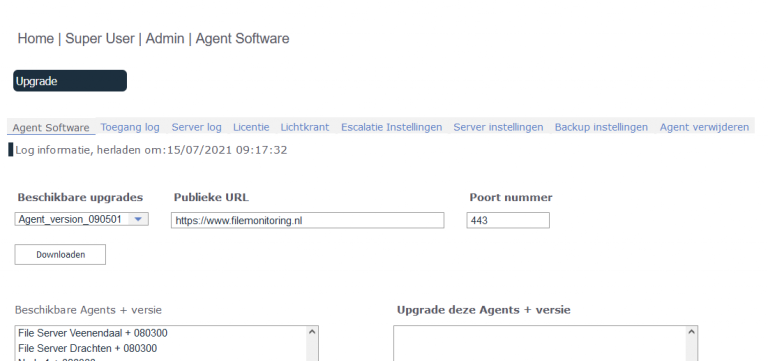
- The ‘Personal Settings’ has gotten a new layout and has been moved from the Normal User Menu to the right top of the screen.
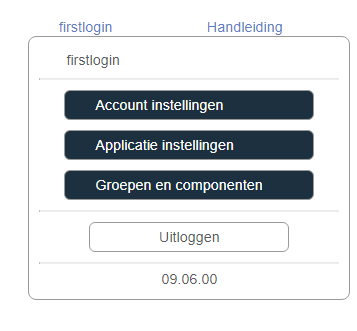
Fixes and enhancements
TSMS Show
- In the ‘TSMS show/Details’ the current notifications and notifications history can be viewed per system. Additionally/Furthermore graphs are available of different elements, for example, in- and outbound, cpu, and memory. From now on the correct and more readable average, max and minimum values are shown below the graphs.
Dashboard
- Improvements in moving dashitems and several visual improvements.
Templates
- When adding a vacation day in ‘Super User/templates’ a notification will appear if the date is entered incorrectly.
Inventory
- All components are listed in ‘Super User/Inventory’. Here you can also set the rights user groups have for a component and the network settings. There is an automatic reload every 30 seconds and from now on there is also a ‘refresh’ butt.
- Components can be given an alias aside from their systemname. This alias can of course be changed if desired. The new alias will from now also be immediately included in the ‘Global settings/Event Log’.
TSMS Admin
- ‘Agent Upgrade’ in ‘TSMS Admin’ has been changed to ‘Agent Software’. For user convenience a ‘Download’ button has been added here. This will allow a selected agent.zip to be stored/saved on your own system
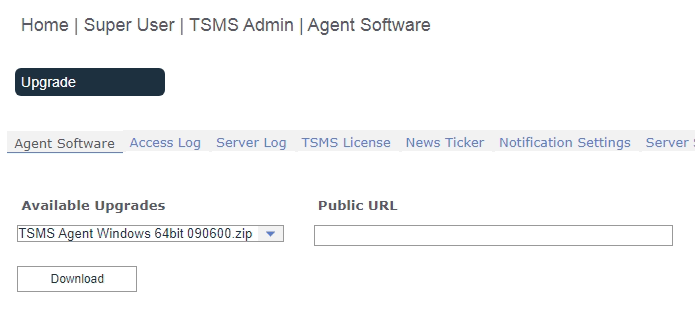
- In the ‘TSMS Admin/ software’ is a listbox with the ‘available upgrades’. This will no longer fold up after 3 seconds.
Folders
- In large environments it is useful to group systems into folders. For example, all Linux systems can be placed in 1 folder. In the Show, only the folder will then be displayed, which is more organized for management. Of course, it can also be folded out in the Show, so that all systems are visible. From now on it will also be possible to change the name of the ‘Map’, once it has been created.
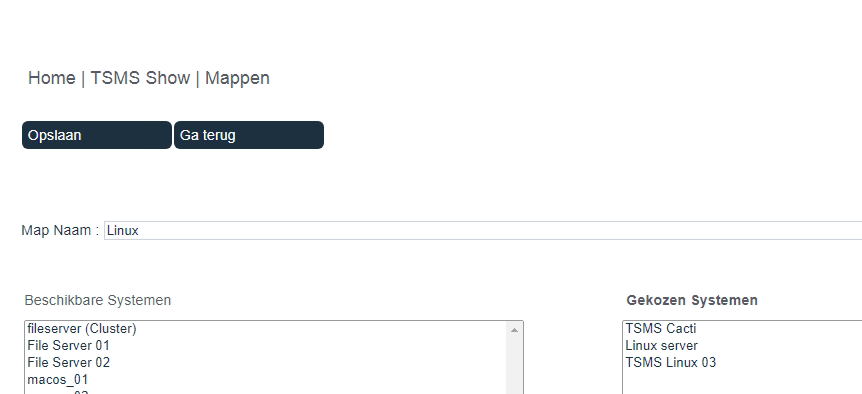
Personal settings
- For the user with only viewing rights, the column with groups with mutation rights has been removed in the ‘groups and components’ in the ‘account settings’.
- Users can now receive a temporary account. With the adding or changing of a user, it is possible to implement a start- and/or ending date.
Others
- Security improved.
- The monitoring on a component can be (temporarily) turned off. This is useful, for example, when working on the component. The User Interface now clearly states when the Agent’s monitoring is off.
- In tables with a lot of data, such as the ‘notifications’ in ‘reports’, it is possible to go to the previous and the next page. The last visited page will be remembered from now on. The option to go to ‘previous’ and ‘next’ on the first and last page has also been removed from the tables.
- Prevention that a group can be deleted if this group is the only one still used for system groups, 2 Factor Authentication or the backup.’
- The characters ‘–’ and ‘_’ will from now on be accepted in user- and groupnames.
- Notification if no ‘Available Screen’ was selected when creating a watch user.
- Notification instead of popup if the monitoring of an agent is turned off in the ‘inventory’.
- In ‘TSMS Admin/Agent Software’ there is a window with log information about agent upgrades. This window has been widened.
- Changed the text ‘Sign in’ on first login to ‘log in’.
- Some additional small textual and visual improvements.
January, 2023
Changelog TSMS 09.05.14
Fixes and enhancements
- Status of an email Agent is displayed correctly, even if there is a delay in the mail between TSMS email Agent and TSMS Server, causing the mail to arrive in the wrong order.
January, 2023
Changelog TSMS 09.05.13
Fixes and enhancements
- Increasing the inode value in the monitoring.
November 2022
Changelog TSMS 09.05.12
New feature
- Support for modern authentication with Microsoft mail servers
May 2022
Changelog TSMS 09.05.11
Fixes and enhancements
- Archived log files will also be taken by the full backup.
March 2022
Changelog TSMS 09.05.10
Fixes
- Fix in received messages from email agent, the configuration will be copied correctly.
February 2022
Changelog TSMS 09.05.09
Fixes
- Windows Email agent supports TLS 1.2
February 2022
Changelog TSMS 09.05.08
New feature
- TSMS supports “email to SMS”
Email addresses, which forward messages to an SMS service, can now also be entered in TSMS. TSMS sends specially formatted emails to these addresses, after which they are forwarded as SMS.
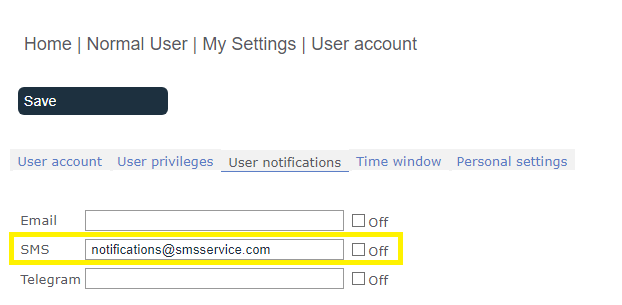
February 2022
Changelog TSMS 09.05.07
New features
- Correction of newline characters in emails from email agent, before they are processed by the TSMS server.
October 2021
Changelog TSMS 09.05.06
New features
- New Linux Email agent with support for office365 SMTP servers (TLS support)
September 2021
Changelog TSMS 09.05.05
Fixes
- bugfix: Alarms don’t stick anymore, after confirmation in notifications screen
- bugfix: pop3_client and send_notifications issues have been resolved
September 2021
Changelog 09.05.04
New features
- Windows email agent support for office365 SMTP servers (TLS support)
- Quotes to service PATH variable
- Bugfix email agent: not receiving notifications when connection problems with mail server
July 2021
Changelog 09.05.03
New features
- Preconfigured Agent: An agent can be preconfigured in TSMS Admin, after which a zip file is created. These zips contain all the settings needed for the Agent installation. The installation can be performed without the user being asked any questions (unattended installation).
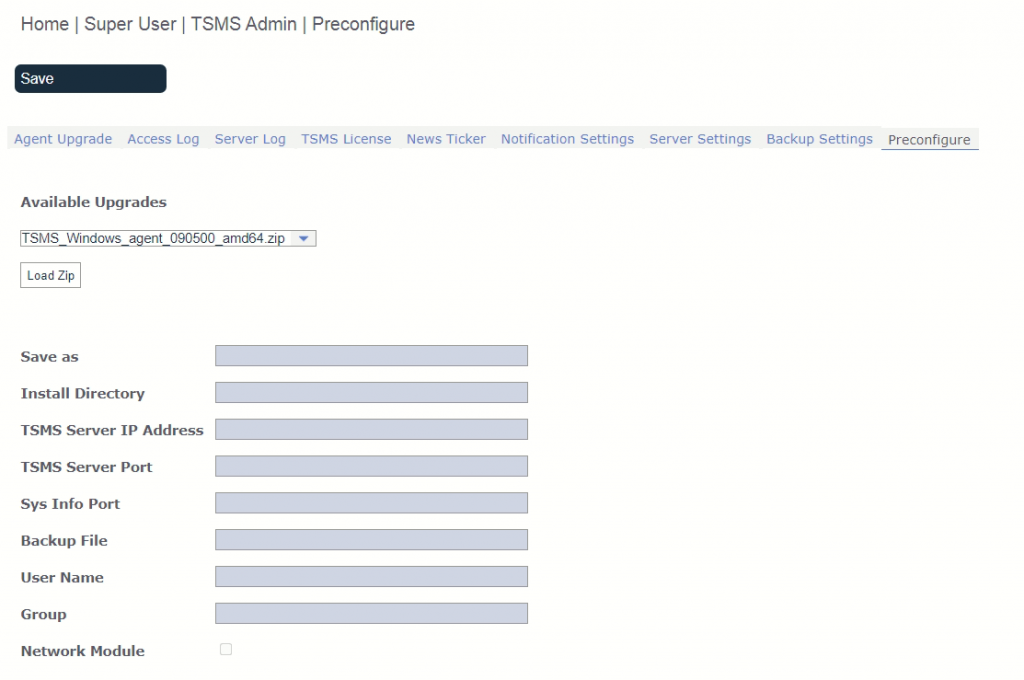
- Template Agent: A Template Agent can be created with default triggers and settings, so you can use this template for new and existing Agents.
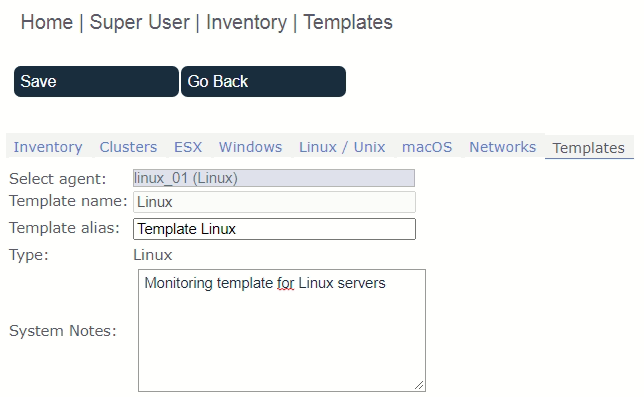
- Unattended installation: Linux, Unix and macOS unattended installation is possible, no more questions will be asked during the installation.
- Email Linux Agent: A Linux Agent can deliver its information to the TSMS Server via an email connection, instead of a TCP/IP connection.
Fixes and enhancements
Agent Settings
- Styling modernized for the TSMS maps upload button.
- Indication that the Agent is in a cluster looks neater.
- Unusable fields removed when adding a dash monitored items.
- Automatic reload set from 5 to 30 seconds on Agent upgrade.
- Improved on-premises Exchange 2019 monitoring.
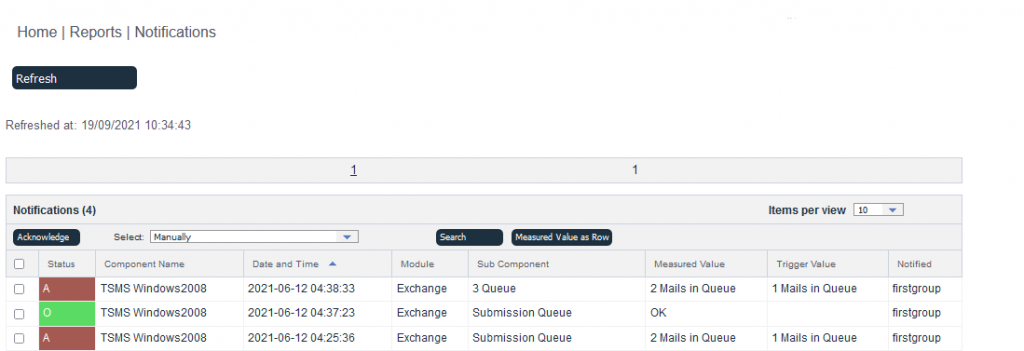
- Registry empty field, check is built.
- Add process to monitoring, empty name check is built.
- When unchecking the via_agent field, the field turns gray and the text disappears.
- Email Agent displayed more clearly in user interface.
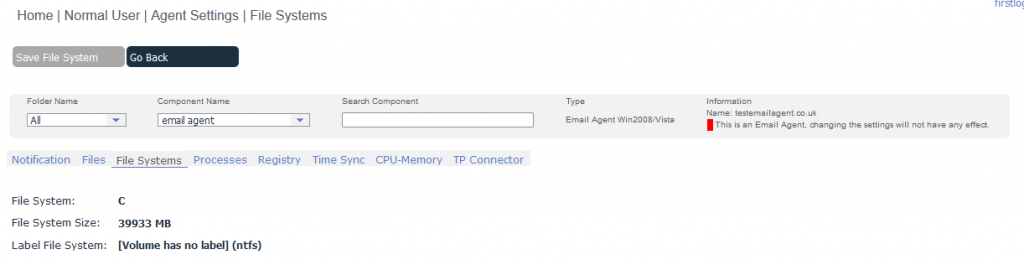
Others
- Telegram improvements.
- Expansion of technical possibilities to receive mail from email Agents.
- Email Agents with a punctuation mark (.) in the name are now also processed correctly.
- Manual button reactivated.
- CPU/Memory and Filesystem charts more robust.
- Adding a network component improved.
- In notifications: select all warnings and alarms on this page functioning again.
- The manual has more extensive documentation about the Email Agents and Exchange.
April 2021
Changelog 09.05.02
New features TSMS 09.05.02
- Telegram: In addition to email and SMS, it is possible to receive notifications via Telegram. Telegram can be used easily on many devices and not just the mobile. Telegram is very similar to WhatsApp, you can communicate with each other and send photos, messages, etc. However, where WhatsApp identifies itself with your mobile phone, you need an account for Telegram
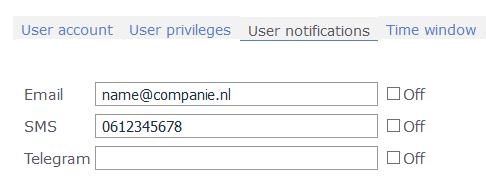
- Copy dashboard to another user: When a dashboard has been completely set up and fine-tuned, it can be copied entirety to another user. This is only possible with the permission of this user.
- New User Interface: Major changes are the adjustment of the main menu and the entire layout has become more user-friendly.
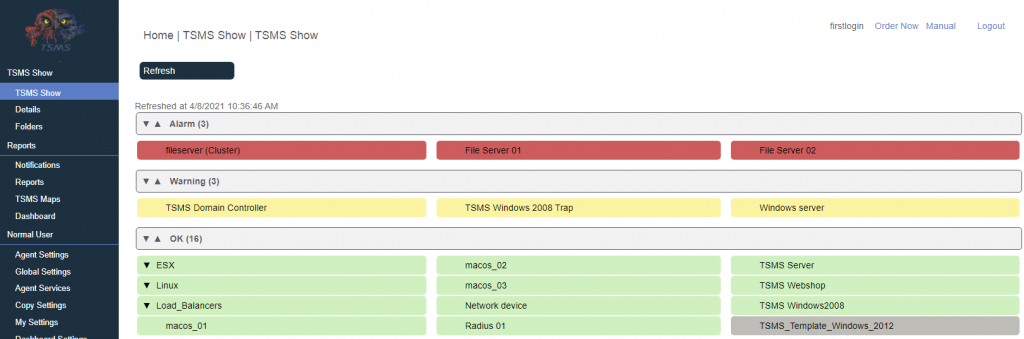
- Extension in my settings: In the Privileges tab a table has been added with information about which rights the groups, he is a member of, have with which components.
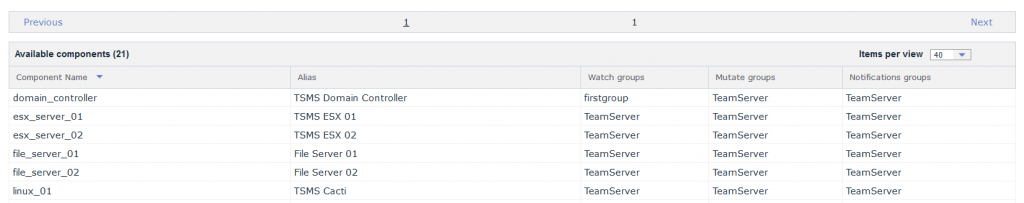
Fixes and enhancements TSMS 09.05.02
TSMS Show
- In the TSMS show, behind a system that is in a cluster, the text “(cluster)” is put instead of “Cluster_” before the system name.
Notifications
- The measured value can be displayed in a column or in a row. When these settings are changed, the page will refresh immediately.
Agent settings/ Templates
- In the file systems table (NUM / Agent settings) the Inodes have been added.
- hen running a TP Connector script, the scripts are checked by the TSMS agent and stopped if necessary.
- Include a description in an information box at TP Connector. For example: enter the purpose and operation of the script.
Global Settings
- The Network load contains the text Throughput and Inbound and Outbound, just like with the graphs.
- The text box has been replaced by a list box with available agents by trap settings
- At Copy settings, the OS is also mentioned at the available systems to which the settings can be copied
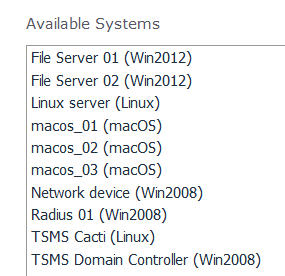
- The buttons at Event log are adapted to the page content.
- When creating a new TCP / IP, the Result label is now empty.
- When removing a SNMP component, the configuration is correctly taken over by the agent.
- In the table network load (NUM / global settings) the graphical information is displayed even if the Network load monitoring is off.
Inventory
- If a group is deleted, it will also be modified in the Cluster Resource.
- By automatically detecting a new agent, the groups can be added to the inventory later. For clarity, a * NEW tag has been added.
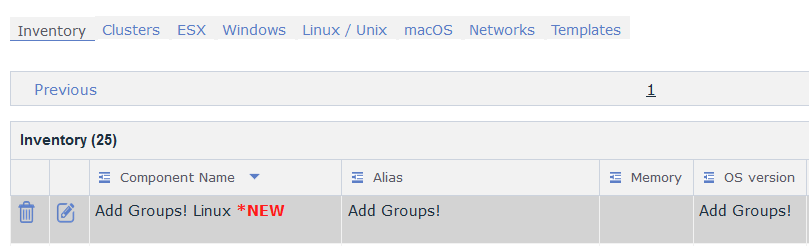
Others
- Some internal scripts have been upgraded to a higher security level.
- The Login page has been adapted so White label is also possible.
- Various icons / images are provided with additional text, when hovering over them with the mouse, so that it becomes clearer what they are for.
- Immediately looking at the graphs in the Details after creating a cluster, the message “No data” is displayed for the first 5 minutes.
- When adding an ESX server, the graphs of the Datastores shows the message “No data”, as long as there is no connection.
- Improvements have been made to the server for logging the server log to avoid problems in the User Interface.
- When adding a new user, the last login field behind the new user remains empty.
- In Copy settings, the page in the TP Connector tab is automatically refreshed when another agent is chosen.
- The * for mandatory fields have been removed.
- The table of agents in inventory is refreshed when a group is deleted.
- When configuring files, ticking “Should not exist” no longer affects the settings at the Maximum size of the file.
- Improvements in the process of collecting data from an offline Agent and later sending the data to the server.
- The characters &[]; are now accepted in the Exchange Mailbox.
- Standard reports provided by the supplier no longer have “example_” in the name.
- Minor textual changes.
- The manual has more extensive documentation about the Time sync.
July 2020
Changelog 09.05.01
Fixes and enhancements TSMS 09.05.01
TSMS Show
- Improves graphical representation of the cpu / mem and disks in details screen
- The gauge will also been displayed if no information is provided by the Agent, stating “missing data”
- The bars in Show are completely click-able
Dashboard
- Network components can be an Item in the Dashboard
- For individual ports of a network component, the current status and load can be displayed in a gauge
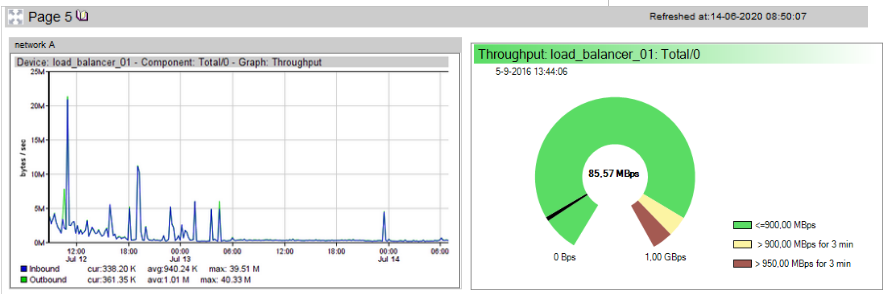
- The TSMS show, notifications and TSMS maps can now be added as a dash item in the dashboard, making it possible to rotate them.
- The Y-axis is well remembered for multiple lines of dash items in the dashboard
TSMS maps
- In the Maps, the alias is shown instead of the system name
- The alias will now be displayed next to the icon and, if it is not present, the system name
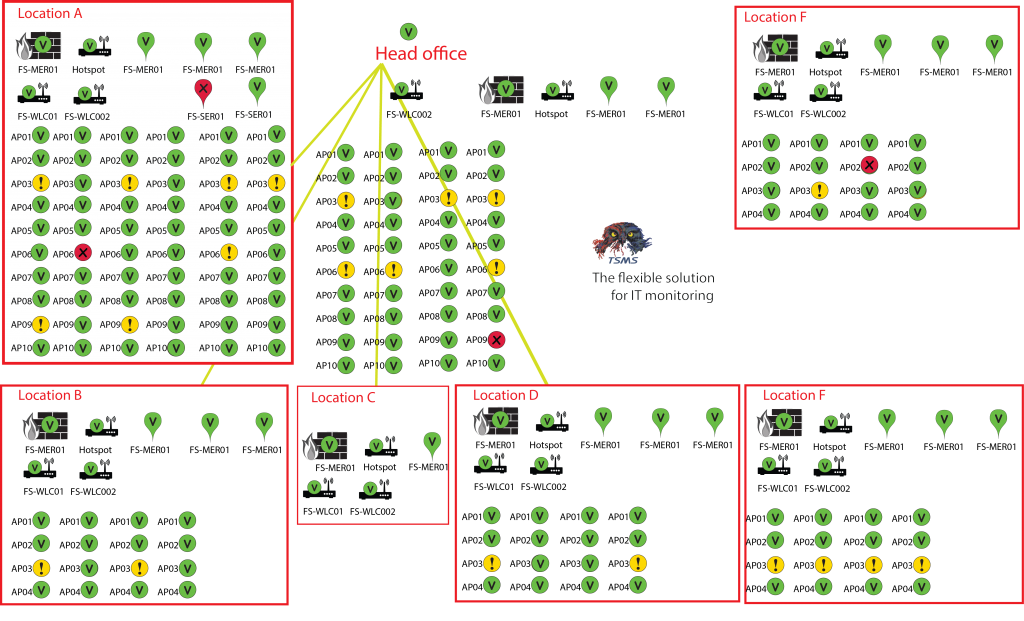
Backup
- When manually starting the backup, the backup status is displayed continuously
Others
- Some improvements in Cluster monitoring
- Adding a network component is improved
- CPU and memory can also be set when adding processes
- Edit, Delete and Help icons will display supporting text
- When clicking on the help documentation in the Show, the groups will no longer collapse
- From Email ID is no longer a mandatory field with TSMS Admin, Email tab and SMS Settings
- Entering an Email or SMS in account settings, a warning is shown, if not configured
- The colors of the TSMS User Interface are adjustable and modernized
- Pointer appears over the login button when hovering
- Time Synchronization montoring off has been adjusted
- Index Out of Range notification, if Session has expired, resolved
September 2019
Changelog TSMS 09.05.00
Fixes and enhancements TSMS 09.05.00
Agent/ Components
- New component, bug fixes for the check fields (only numbers, higher or equal and others)
- Network Components, ESX and Cluster: a check has been built for the use of / and \
- Check in Component Alias for an existing Agent of component name
- An TSMS Agent cannot be deleted if it is used as a “Via Agent” (network monitoring)
- Network Component with only TCP/IP monitoring is correctly displayed in the inventory list
ESX
- Datastores percentage in ESX is rounded
- Reset Agent ensures that the “missing data store” message disappears
- Login issues in ESX resolved
TP Connector
- TP Connector repeats the messages for warning and alarm, but not the ok status
- It is mandatory to complete the groups in TP Connector
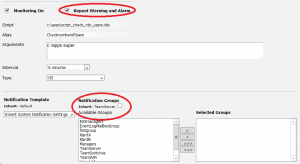
Backup
- TSMS Backup now also stores sql tables with spaces in the name
- The backup.exe has been renamed to tsms_backup.exe
File monitoring
- Labels in file monitoring can have spaces in their names
- Labels in file monitoring, the check for regular expressions has been improved
Maps
- Maps: the empty option has been removed in the Status Listbox
- New layout in SUM / Maps (Icons and Maps, listboxes have been moved)
Misc.
- Due to the new feature MacOS monitoring, Unix Only has been removed from the User Interface
- The Notification “Licenses Corrupt”has been changed to “Wrong Licenses”
- The Time Sync field is limited from -12 to 12
- Hotfix 09.03.04 Cluster processes.current handles / \ or / in process name correctly
- Normal user can view his own rights in account setting
- Performance improvement in the Gui, Inventory and TSMS details
- General Improvements in the Gui
- Network load checks adjusted when adding and removing
- Network OID floating numbers removed
- Hotfix 09.03.04: SNMP OID, the correct treatment of component name with a . in it
- New CPU and Memory graphics TSMS Show Detail
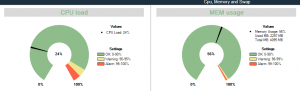
April 2019
Changelog TSMS 09.04.01
Fixes and enhancements TSMS 09.04.01
- Cluster is now shown without the addional text “cluster_” in front
- Fixed disabling Notifications Groups when last process in GUI was in a Cluster
- MacOS tab moved from the end to before the network tab, SUM inventory
- More visible on which component you are working on, when editting a component
- TPConnector settings changed so that Notifications Template becomes before the Groups
- When changing aliases, spaces at begin and end will be removed
- Fixed missing “ in database when adding TPConnector script with “ in it
- Fixes when entering the SUM Global Settings for the first time, the “Add Connect” Button will be available.
- Connect Label in Performance is renamed to Connect Script
- Fixed changing a connect string the Agent will receive a reload
- Fixed add label, label name is now always enabled
- Fixed edit OID and edit SNMP Trap is working again
-
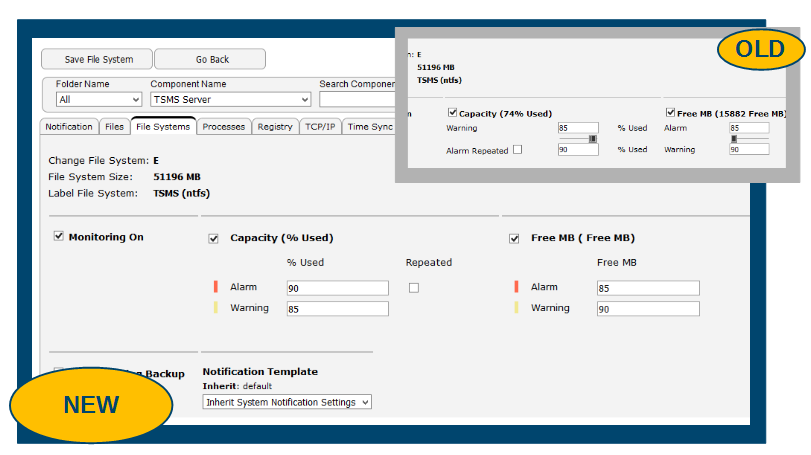
Screenshot: new interface without sliders - Removed Sliders from User Interface, implemented a new visual
- TSMS World is now called TSMS Maps
- Fixed using empty lines in Dash Description
- Fixed switching color background and hover at Personal Settings, Monitoring OFF
December 2018
Changelog TSMS 09.04.00
Fixes and enhancements TSMS 09.04.00
- TSMS Server keeps running during a Full Backup (read more about backup)
- Send Notifications software will be stopped when TSMS Server is not running
- Restore Backup procedure (read the documentation)
- Some ESX monitoring improvements
- Some improvements in the TSMS Free Trial (Download Trial)
- Windows 2016 recognition in GUI
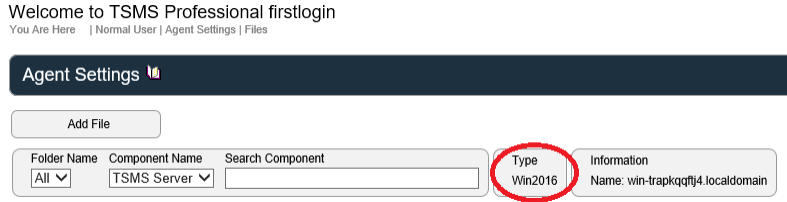
April 2019
Changelog TSMS 09.03.05
New feature
New Installation procedure: will be used for new customers, newer versions can be installed as updates
Fixes and enhancements TSMS 09.03.05
- Connect Label in Performance is renamed to Connect Script
- Fixed Network Load empty tab when component name has “.” in it
- Super User Menu More Info add feature that you can make a report of all monitoring settings within TSMS monitoring.
- Fixed information detail of really large disks
- Fixed Super User Menu, Inventory showing Network Component with only TCP/IP on, like Access Points
- Some Cluster Changes due to customer requests
October 2018
Changelog TSMS 09.03.04
New feature
TSMS agent is now also available for devices running macOS, next to Microsoft, Linux, UNIX, ESX.
Fixes and enhancements TSMS 09.03.04
After performance analysis, the focus for this version was to improve the responsiveness and stability. The performance has been improved in the following pages:
- TSMS Show
- Notifications
- Inventory List
July 2018
Changelog TSMS 09.03.03
TSMS 09.03.03 Fixes and new features
- TP Connector can also handle ps1 scripts.
- TSMS Maps with space in name will be replaced to _
- If a TSMS Map is used, it can not be deleted, TSMS will inform you about this
- Agent Offline information will be send when connection is available again
- ESX monitor issues with quotes fixed
TSMS 09.03.03 Minor fixes and enhancements
- Processes Template forbidden will be saved
- Network Load tab visibility fixed
- Saving password works when TSMS is not installed on the C drive
- Event Log Forward Template changes in Groups will be saved
- MSSQL will not go to sleep after long inactivity
- Cluster Resource Group from status warning to ok fixed status
- Clean up scripts available
-
TCP Response time: the response time has extended from 60 seconds to 600 seconds
-
Little issue solved with Network Load visible in Super User Menu, so you won’t be redirected to Labels anymore
May 2018
Changelog TSMS 09.03.02
TSMS 09.03.02 Fixes and new features
- TSMS Maps: system names with multiple – in it, can also be places on a visual map.
- Event log Messages: constraint in the Notifications will now be send to all agents when you fill in * by Agent Name
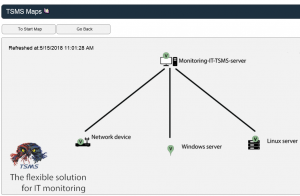
TSMS 09.03.02 Minor fixes and enhancements
- All Connected selection works now within the Network Load Tab
- Forbidden check within processes Super User menu will now be saved
- Registry changed to new style
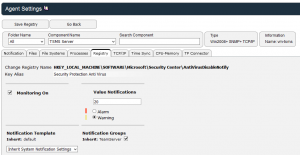
April 2018
Changelog TSMS 09.03.01
TSMS 09.03.01 Fixes and new features
- The bar in Agent Settings
Style above the menu had a few issues, like information refreshes now when changing the system you work on, the outlining is better - Cluster monitoring
Fixed some issues, like: updating detail history when changing the system you work on, detail information above the menu, the File System list will also update when changing the preferred server within a resource.
TSMS 09.03.01 Other fixes and enhancements
- Session time out is handling a logout when you are on the TSMS Show page
- Network Load tab only visible when system has license for it
- Removed some privacy information concerning TSMS Users, like Gender, private email
- Adding a new TSMS User is now more user friendly
- CPU monitoring can also set on and off after Forbidden is used
- Processes member of a cluster, give detailed information about the resource
- User Interface improvements
March 2018
Changelog TSMS 09.03.00
TSMS 09.03.00 New features
Encryption
– All communication between agent and server is encrypted with AES
– Every TSMS agent sets up a Diffie-Hellman key exchange with the server after installation.
– All communication to the sysinfo of the agent is checked for possible replay attacks
Cluster monitoring
Now possible to monitor a cluster, a configuration of two or more independent computing systems (called nodes) that are connected to the same disk subsystem. Monitor the resource groups, containing the processes and disk subsystems. TSMS will then notify you when the cluster or resourcegroup has f.e. a failover, failback or down.
TSMS 09.03.00 Fixes and enhancements
- The bar in Agent Settings is extended with more information and a new look
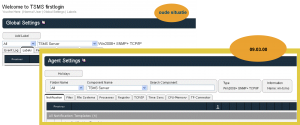
- Search in notifications screen is in alphabetic order now
- User Interface improvements
TSMS 09.02.01 Fixes and enhancements:
- New TSMS Backup Feature is based on the GFS (Grandfather–Father–Son) retention method for maintaining hierarchical restore points. GFS method describes a rotation scheme whereby a daily backup (the son), a weekly backup (the father) and a monthly backup (the grandfather) are created to maintain a hierarchical backup strategy.
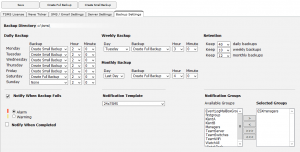
- User Interface improvements
- Update of the feature to receive SMS via Messagebird
- SNMP performance improvements
- Several issues in Process Module
- Extended Help Documentation
TSMS 09.02.00 Fixes and enhancements:
- Full automatic installation executable TSMS
Download TSMS, take a cup of coffee during installation and start monitoring.Screenshot: Notifications in TSMS Trial
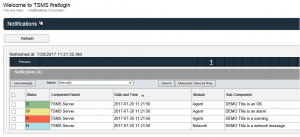
- User Interface improvements
- Extensive Network Load
- Network OID
- Standard reports available
- Free Trial version available
- Performance notifications screen improved
- Performance improvements/balancing server software
- Agent upgrade possible with https
TSMS 09.01.14 Fixes and enhancements:
- New User Interface first edition.
- Exchange mail box changed to maximum 20GB monitoring.
- TSMS admin email-id is now being saved.
- Some language changes.
- Login page, you can use the <tab> key.
- Community string also double password field.
- Free Trial version a warm welcome message for new users.
- Dashes can now be assigned to “All TSMS Groups”.
- Dashes for tables, sorting order ASC or DESC added as option.
- A report is now being opened in a separate Tab.
- Added Data Store graphics to ESX in TSMS Show details.
TSMS 09.01.13 Fixes and enhancements:
- TSMS reports will appear in separate tab, so user can save it and make a pdf report.
- In the overview tables in the Inventory there is now also information about mutate groups, watch groups and notification groups.
- Registry monitoring in Super User Menu, monitoring on/off function has been added in template.
- Login Screen has new appearance.
- TSMS Maps linking to another map is activated without a refresh.
- Mutate a user, you can select the TSMS Groups this user is member of, without having to go to the Groups menu.
- TSMS User passwords are now conform the Dutch “B.02 9 van de ICT Richtlijnen voor webapplicaties van het NSCS”.
- When groups with only watch users is added to a system for receiving notification, you will get a warning message.
- TSMS Email agent notifications are now ordered by TSMS Server on agent sending date and time.
TSMS 09.01.13 Small Changes:
- Time Sync History is shown in TSMS Show Details screen.
- Inventory list “you are here” also gives information on separate tabs you are working on.
- Select listbox in notifications screen text changed.
- Choose from list Tpconnector is now in alphabetical order.
- ESX monitoring SWAP monitoring is removed.
- Cluster members was listbox now text with members separated by “-”.
- Trial Installation will start IE after installation full screen on TSMS server.
- Trial Installation Event Log Information and Audit Success is added to Filter.
- When Session has expired, you will be redirected to the Login Page again.
- TSMS reports exchange tab is hidden.
- TSMS reports tab Custom Chapter will disappear when deselected.
- Adding a file to the monitoring that ends with a \ (like c:\apps\) will be accepted and whole directory will be monitored, including subdirectories and files in it.
- System alias can not be the same as the system name, just leave the alias
- blank if you want to use the system name as it is.
TSMS 09.01.12 Fixes and Enhancements:
- An overview where groups or notifications templates are used by which components or dashes is added in the Super User menu at More Information.
- In the overview tables in the Inventory there is now also information about mutate groups, watch groups and notification groups.
- Adding a component password is with two password fields and not readable.
- In the overview tables at Agent Settings the rows of components whose monitoring is set off, like file system/ processes, will be grey.
- First time TSMS is started after installation there will be a message like: “Congratulations, this is the first time you Sign In. Start here”.
- If ESX information gathering (login succeeded) gives nothing the first time, notification is waiting now for next round.
TSMS 09.01.12 Small Changes:
- Result labels checkbox works correct now
- TSMS Maps with red image, background color also red
- Popup information appears only once
- Dashboard better translated to Dutch
- Dashboard pages with no dashes in it, will be skipped
- When uploaded a map, the map will be visible right away in the listbox
- System Settings error messages are now shown as text, no longer as popup messages
- ESX configuration is now send directly to a TSMS agent
- ESX history shows also the data store and hardware history
- TSMS show details changing tabs are working better now
- Documentation is extended with “Getting Started with TSMS”
- Logout is also translated in Dutch
