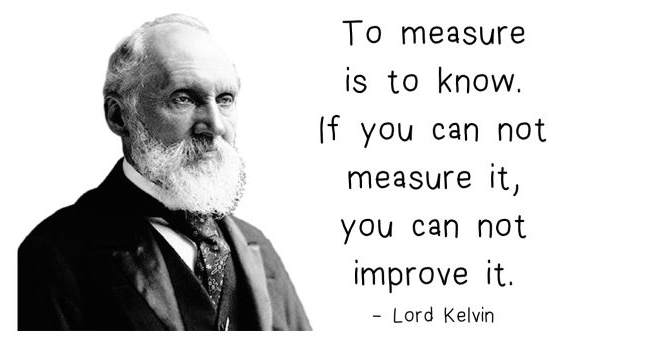Levels in monitoring
Definition of monitoring
Monitoring is the observation and collection of information for a longer period of time or distance for a specific purpose. This can be done in many areas, such as social media, environment, work processes, climate and of course IT. By monitoring the IT environment irregularities can be traced in the IT.
Look before you leap
It is of course nice to monitor your IT, but why do you want to monitor? Yes, to see what is going on. Why? What are you going to do with it? For example, you can easily use monitoring to get a notification, when a system is down, hard disk full or just to show your manager what has happened over the past month. Incidents are quickly brought to your attention and can be resolved quickly. However, this is mainly reactive monitoring. By collecting relevant data over a longer period patterns are easier to recognize.
Clarification and advice
A good monitoring system has different statuses: ok, warning and alarm. By organizing your monitoring system so that warnings are issued, when the situation gets worse, you can already respond before the situation becomes critical. But even if there is 3 x deviation from the normal situation within a day, you can draw conclusions. By making trends visible, you can act proactively.
Conclusion
By identifying all capacity, performance and availability problems, you can deal with acute problems immediately. However, you will reach a higher level in your IT management if you also have your monitoring tool warned if a deterioration of the normal situation is observed. Another step higher is by studying and analyzing the monitoring data, trends and patterns become visible. By using this data properly, incidents and dropouts can be prevented and improvement programs can be started on the basis of well-founded facts.
Set your own levels in TSMS on the Demo Site